ArtCrawl - Mobile App Design
Step 1 - Empathize & Define
Design an app that is useful for people who want to visit multiple art exhibits in a single day.
Step 2 - Ideate With Rapid Sketching
Rapid sketching was used to quickly explore multiple layout ideas.
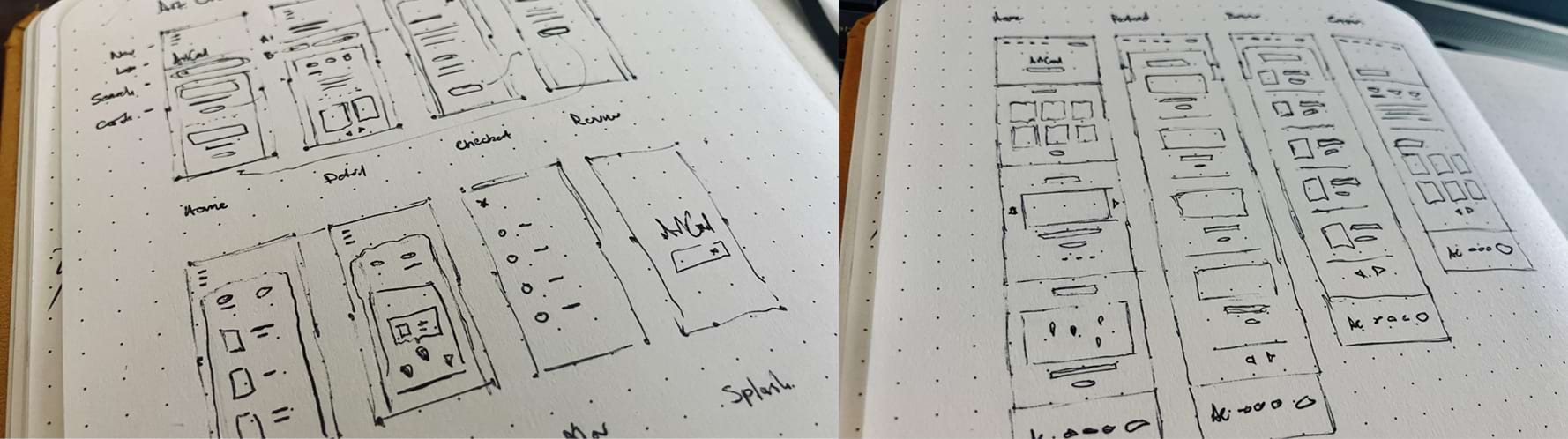
Step 3 - Low-Fidelity Prototype
A low-fidelity prototype was used to conduct a usability study and gather user feedback.
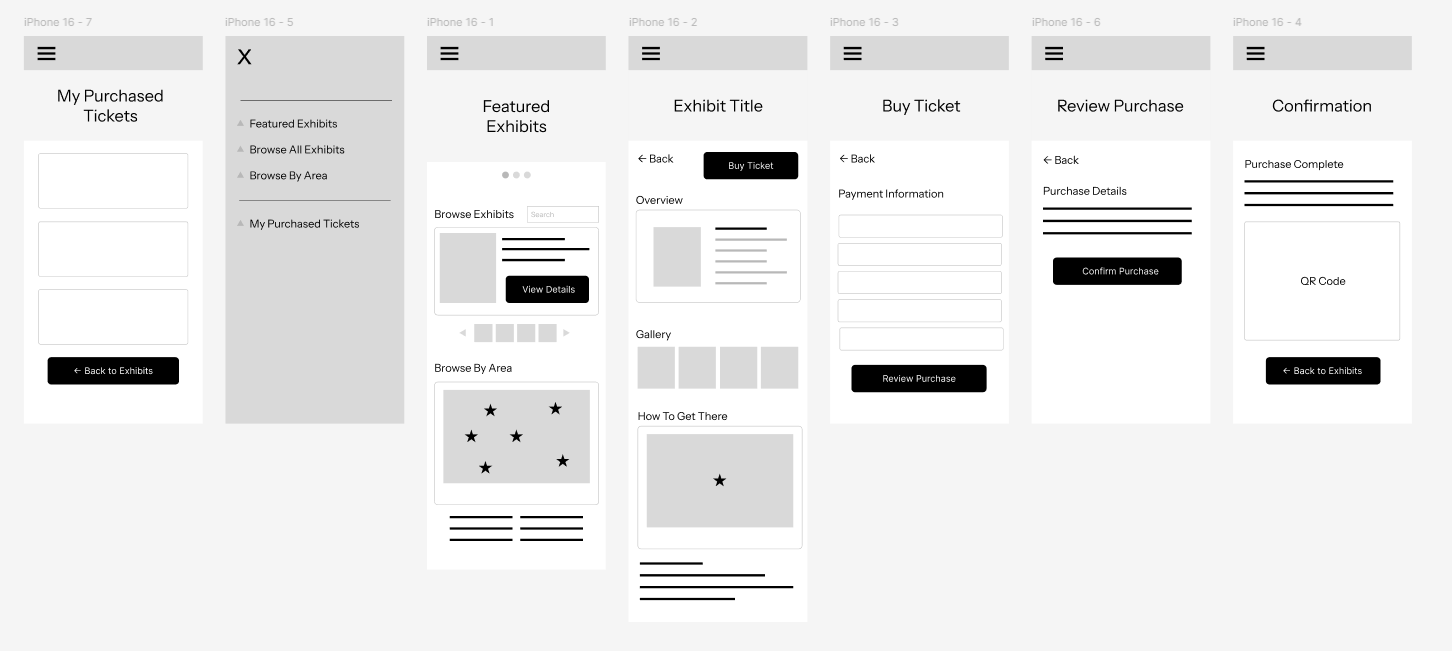 View Lo-Fi Prototype
View Lo-Fi Prototype
Step 4 - High-Fidelity Prototype
A high-fidelity prototype was created allowing for further testing and feedback focusing on visual elements.
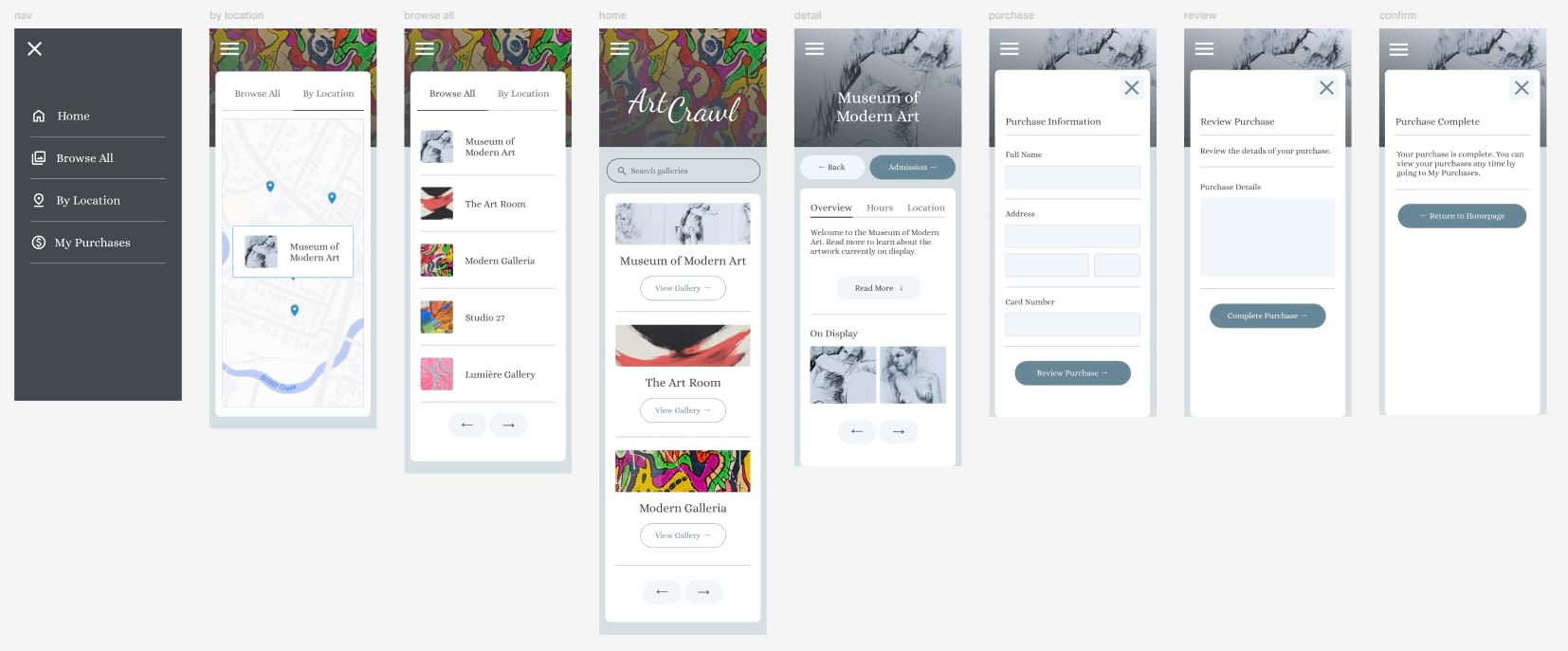 View Hi-Fi Prototype
View Hi-Fi Prototype
Step 5 - Style Guide
A simple style guide was created to ensure consistency of visual elements.
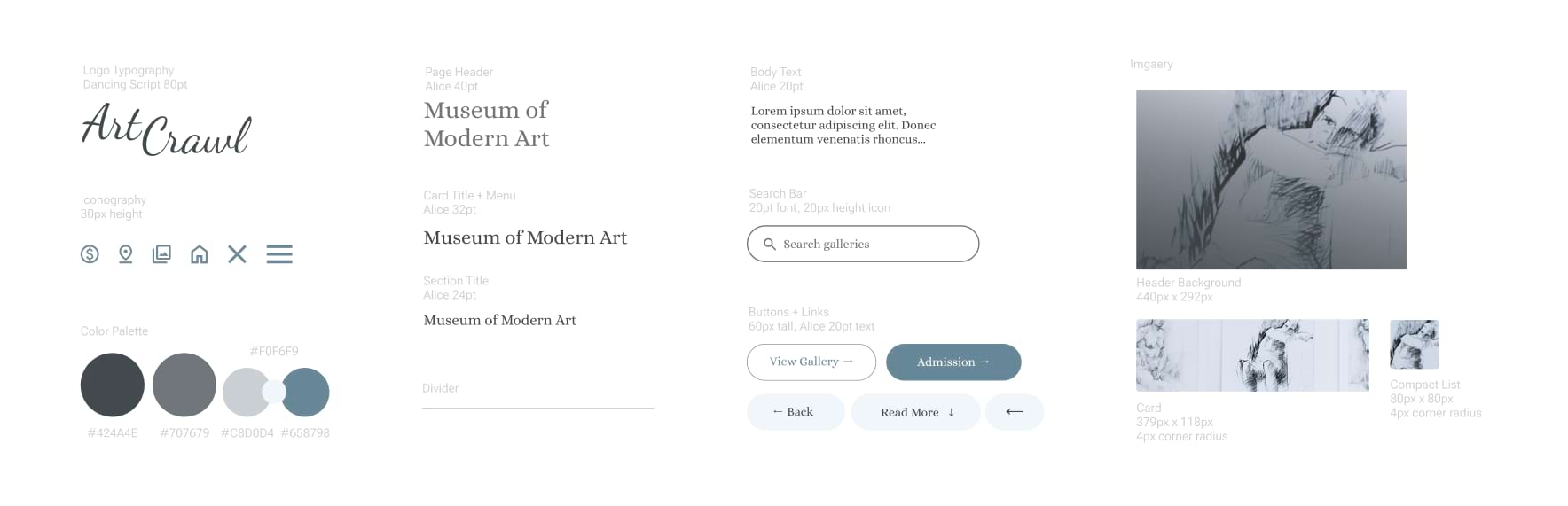
Step 6 - Iterate & Refine
Screenshots of the finished mobile app design after incorporating feedback from user testing.
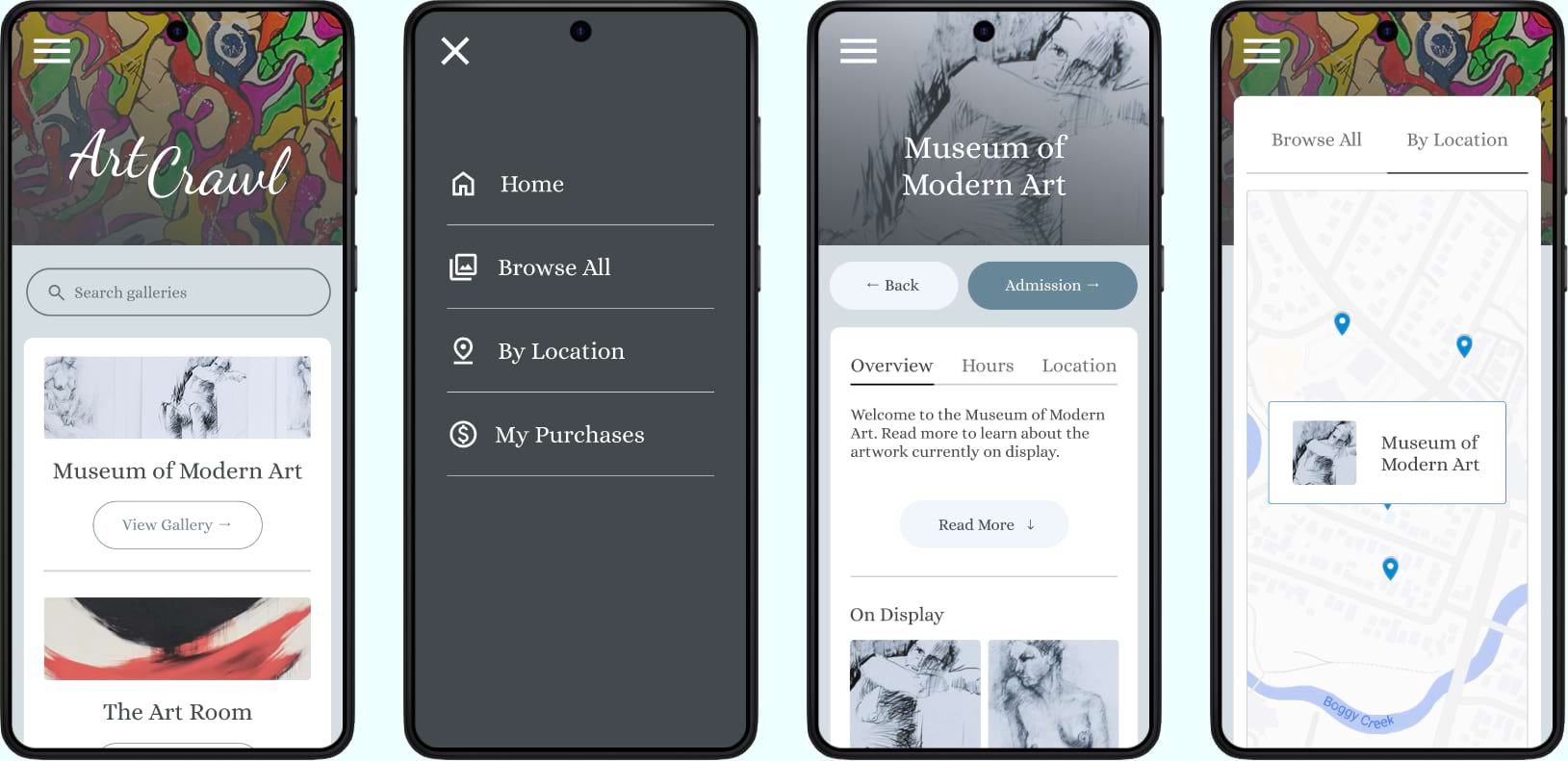
ArtCrawl - Responsive Website Design
Step 1 - Sitemap
A simple sitemap was created to establish the information architecture of the website.
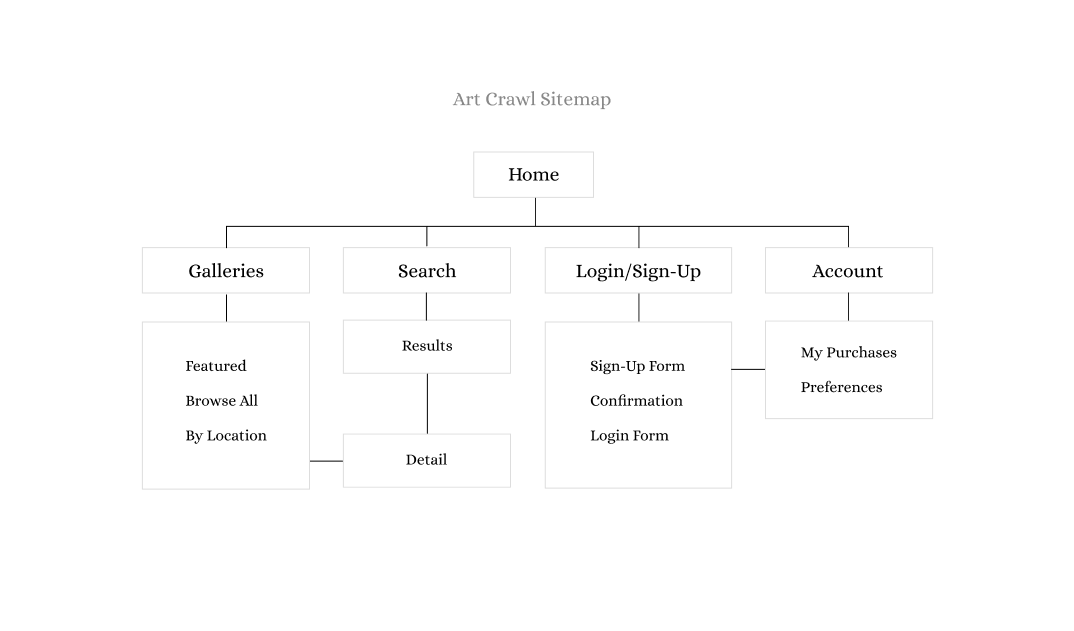
Step 2 - Low-Fidelity Wireframes
Low-fidelity wireframes were created to establish page layouts.
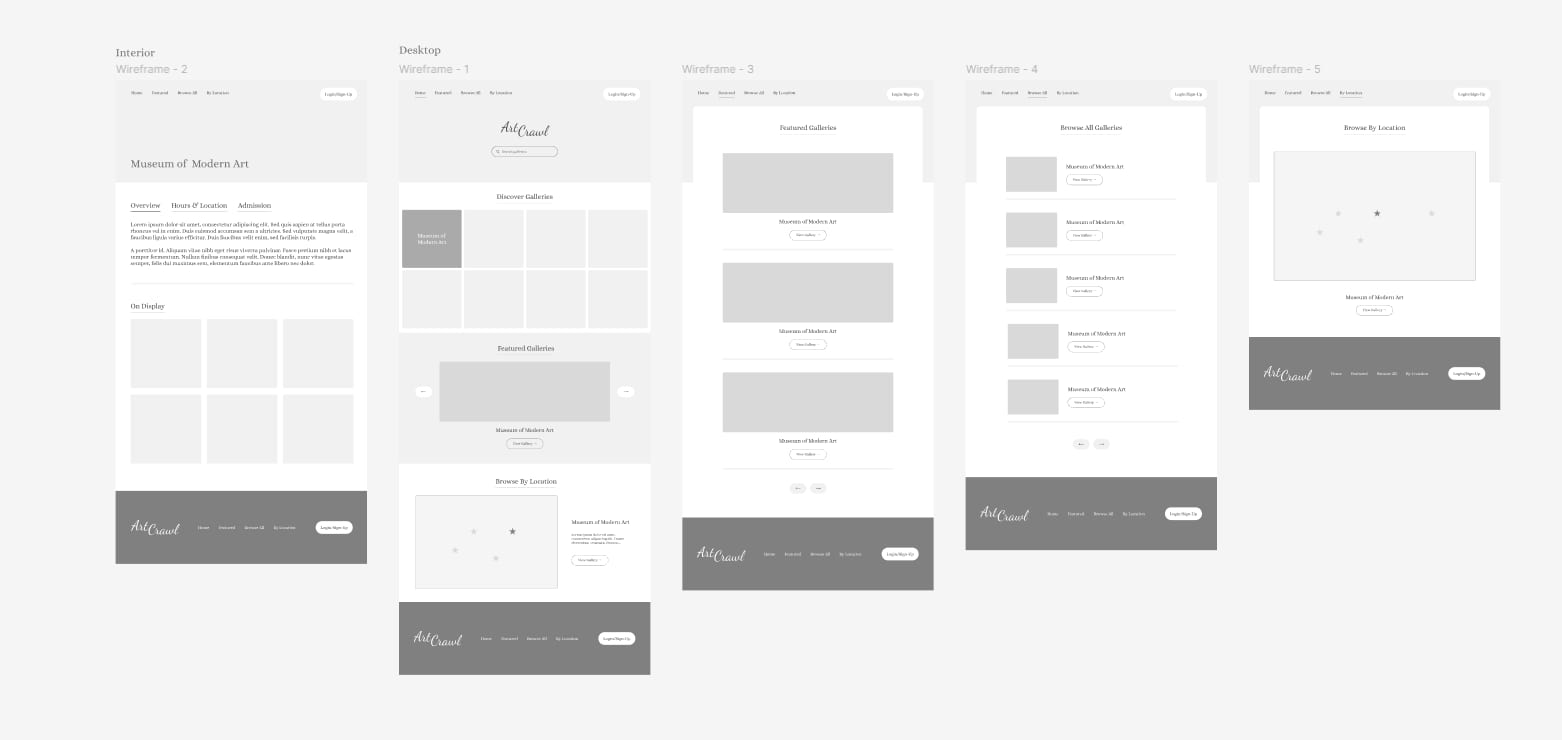
Step 3 - High-Fidelity Mockups & Prototype
High-fidelity mockups and a prototype were created after several revisions to the lo-fi design.
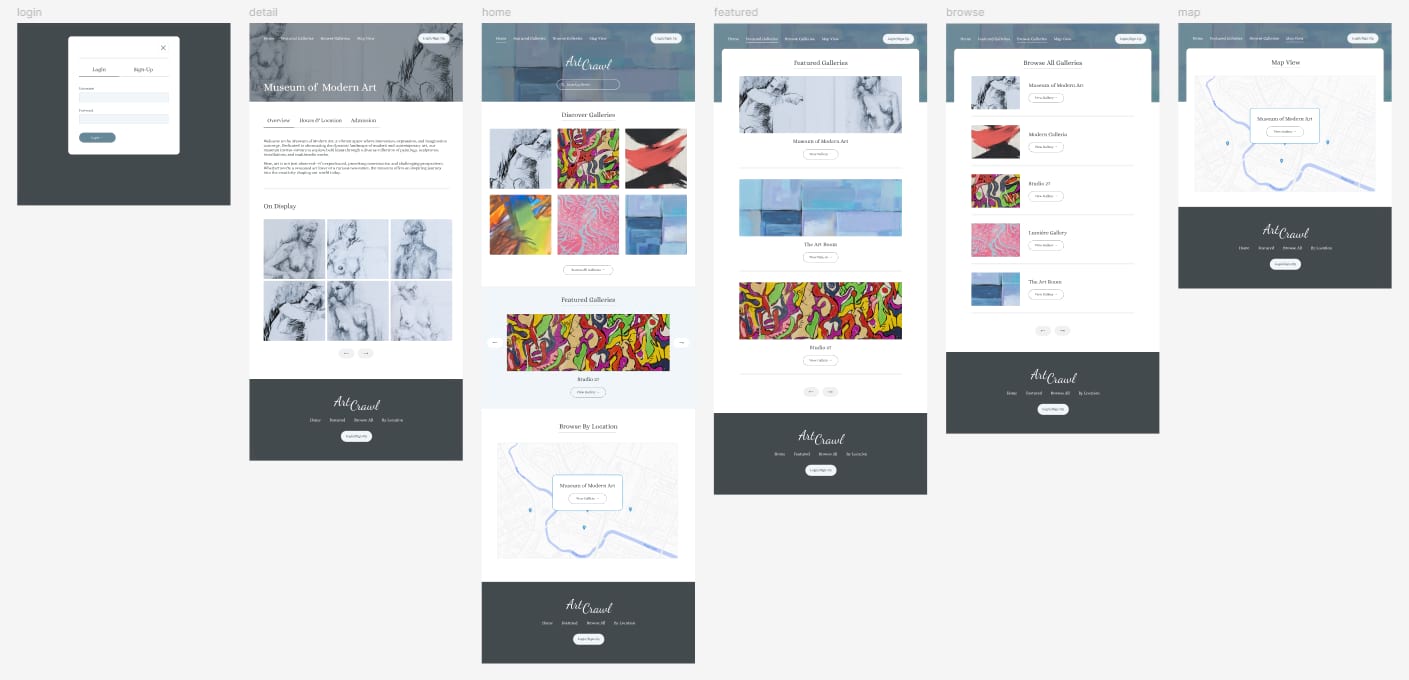 View Desktop Prototype
View Desktop Prototype
Step 4 - Responsive Design
Each page of the desktop design was modified to fit on a mobile screen.
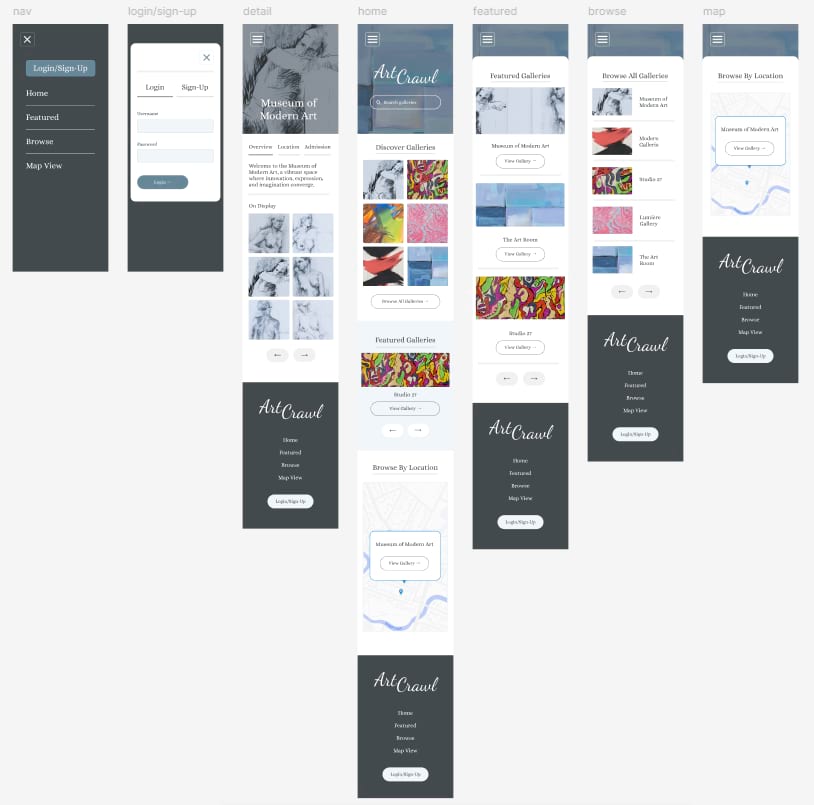
Step 5 - Iterate & Refine
Screenshots of the finished website design after incorporating feedback from user testing.
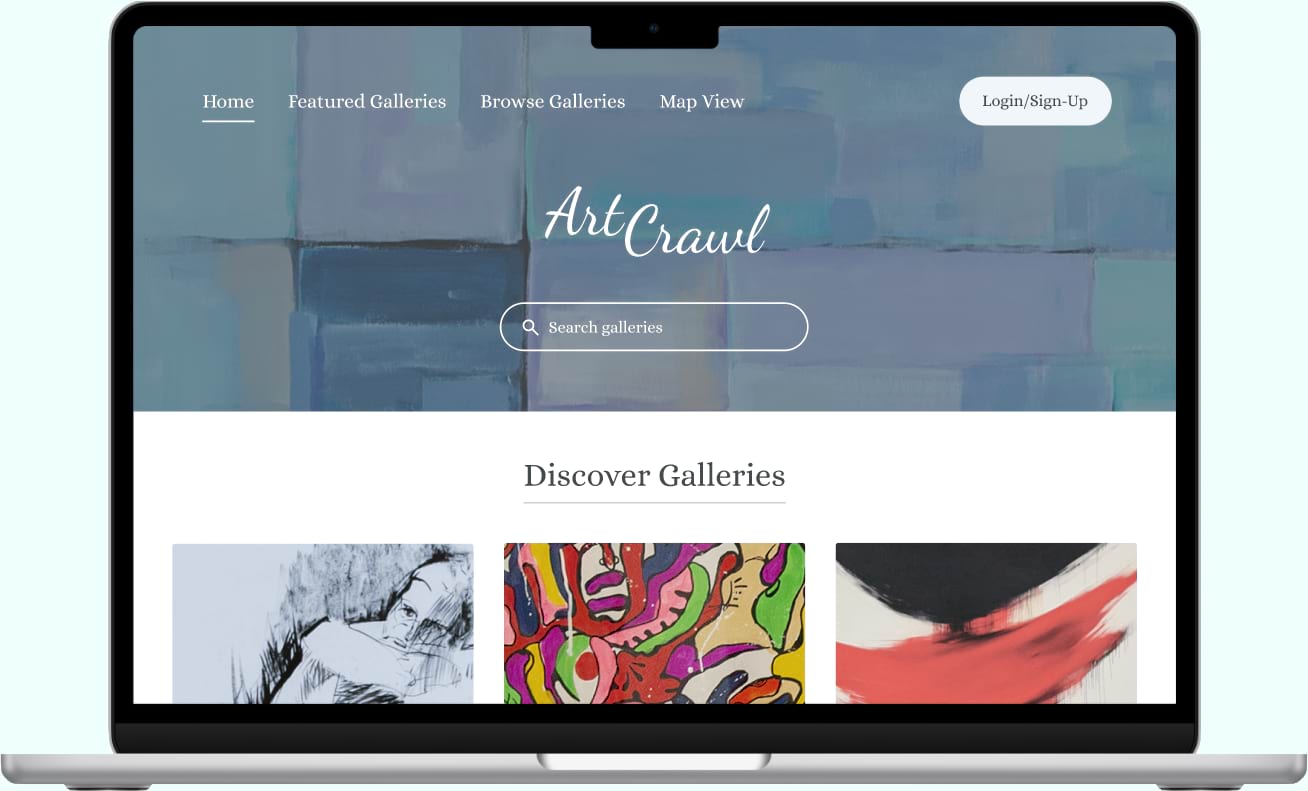
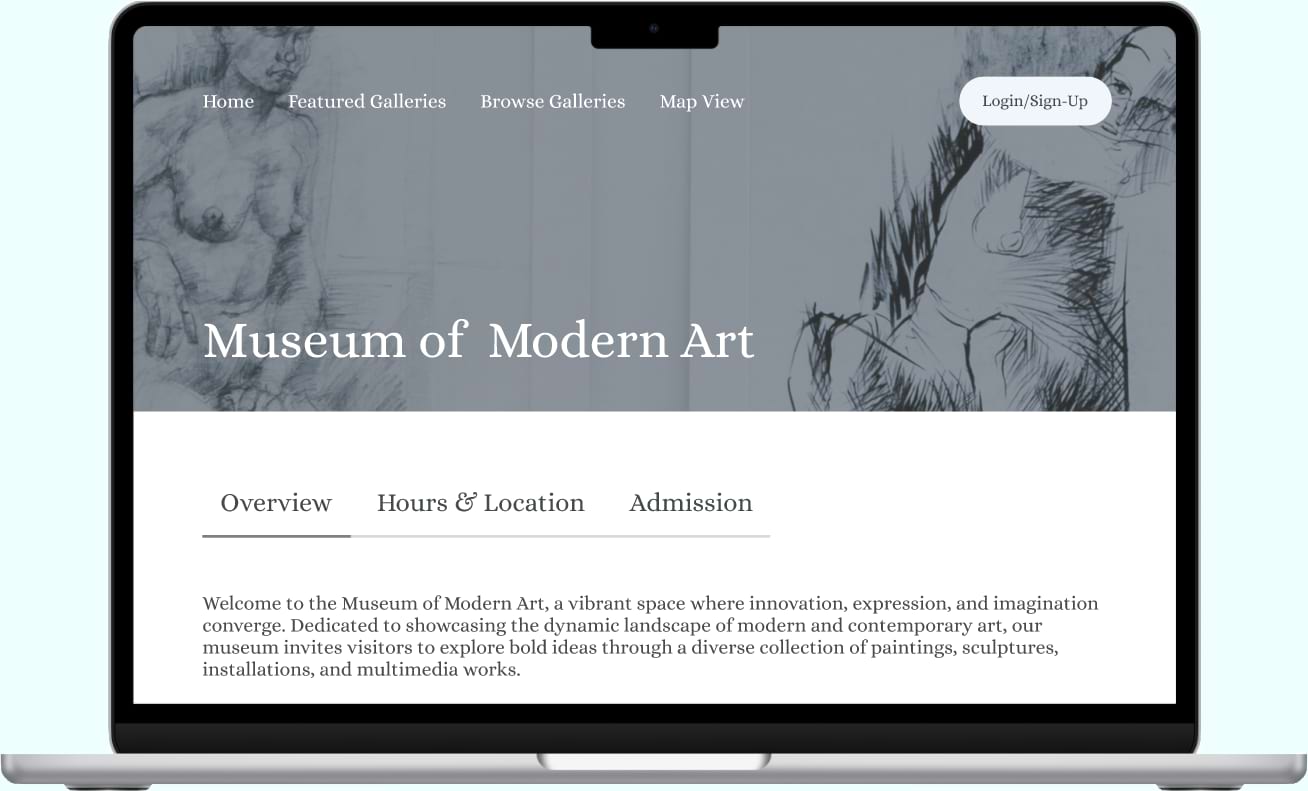
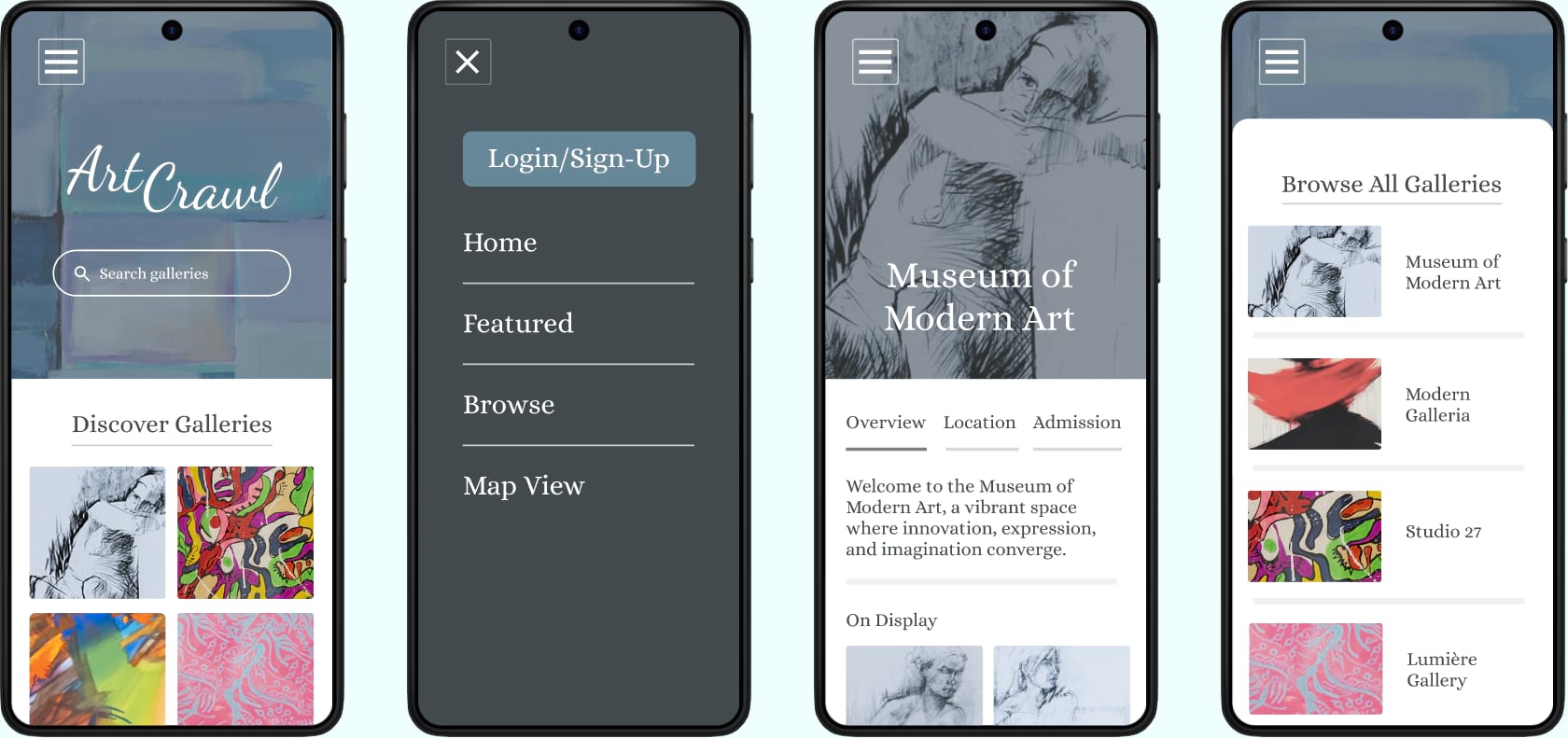
Back to Case Studies